Internet is the best source for information and learning, now you can learn as many as 50 languages of around the world and source for it is Google Translate.
pic-1
pic-2
pic-3
To translate your language to other foreign language go to
http://translate.google.com/# and you will find the rectangle box where you have to put the sentence you want to translate in example pic-1 I am translating 'My Name is Thakkar' English to Hindi (Indian Language) to do this you have to select you have to select the language give at the top of the box i.e. from drop down menu and select English pic-2 (the language you want to translate) to drop down menu select Hindi (the language you want your sentence to be translated) as shown in pic-3.
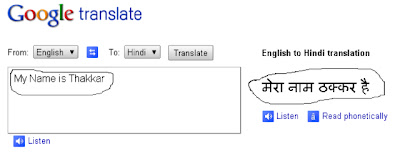
Now write down your sentence (you want to translate) in the box and you will find the translation on right side of the box shown in pic-4.
pic-4
Translate your language and learn foreign language.
Try and Enjoy! Your Comments Please!
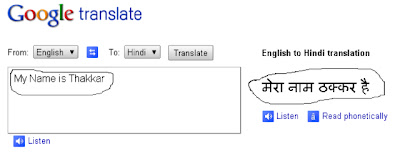 Now write down your sentence (you want to translate) in the box and you will find the translation on right side of the box shown in pic-4.
Now write down your sentence (you want to translate) in the box and you will find the translation on right side of the box shown in pic-4.

